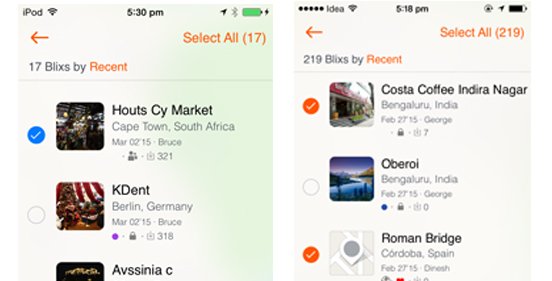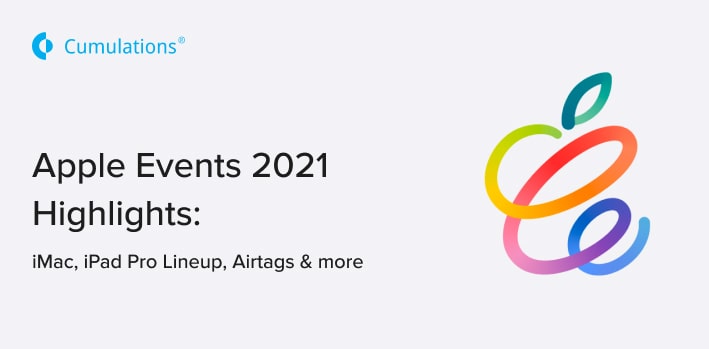With every new update that Apple releases for iOS, there is always something exciting in store for the users. With iOS 10.3, now not just the users are happy but also the developers. This is one of the major updates in the 10 series and comes with a lot of additions and modifications for the users and developers alike. One of the major inclusions in this version is the much-anticipated feature, one that iOS App developers are pretty happy about- the option to reply to the user reviews in App Store.
Why should you reply to user reviews?
The way the users see and react to apps is changing. The user market now is getting more volatile and unpredictable. This change is further fueled by the overwhelming rise in the number of apps in the app market. How do you make yourself heard then? How do you make your apps make a mark? One of the clearest ways is by listening to the users and giving them the change they want, and better yet, letting them know that you are listening to them. Realizing this fact, popular mobile operating systems such as the Playstore have been allowing developers to reply to user reviews and Apple to has now joined the list. When developers reply to user reviews, there are some benefits:
• Apps, where the developers have replied to the user reviews, have generally been observed to carry better ratings than those where user reviews have been ignored.
• Developers who have replied to user reviews have found a marked increase in the number of downloads and ratings. This is because several users who download the app for the first time would look for reviews from real users. And if they see that the developer had been responsive in sorting out issues faced by the users with the app, it enhances the credibility factor that drives the app download.
Coming back to iOS 10.3, the 2 noticeable inclusions are the option to reply to user reviews on App store as well as an option to allow in-app rating and reviews.
Rating the app without leaving the app:
Conventionally, when the app developer includes an option to rate the app, the user would be taken to the app store page to leave a rating and review. But with this, chances are the user might not return to the app again. Another major setback is that with no limit or restriction on the method of asking for the review users sometimes feel annoyed if they get prompted for reviews too many times. Addressing both these instances, Apple now has come up with a solution. App developers, by including a small line of code can prompt for user rating/review within the app. This would not transport them to the app store and so users would not abandon the app. And developers can now ask for review/rating a maximum of 3 times a year. This is good news for the users. For the developers, on the other hand, the key is to pick the right window to push the prompt. The developer should wisely choose the time to prompt and remember not to ask for a rating too soon. Neither should the user be interfered while he is in the middle of something. When done right, this can pose a great benefit for the users and the developers as well.
How do you include in-app ratings?
This new feature that allows users to rate the app even without leaving the app is pretty straightforward. It is also a neat little feature that is pretty easy to integrate. All a developer has to do is to incorporate the SKStoreReviewController API in your app code. Where you include this segment depends on where you wish to prompt the user for rating the app.
Replying to user reviews:
Apple has not just included the option to reply to user reviews but has also come up with some guidelines to make it easy for the developers to make the best use of this feature. This prohibits the developers from using the reply feature as a channel to push their promotions or other apps. App store would only consider those reviews that are precise and relevant. Instead of replying to every review, developers can choose to reply to those that really call for an answer. They can also mark a review as being “helpful” or “not helpful”. Developers can also filter and sort reviews to make it easier to find the ones that have to be responded to immediately. Once the developer replies to a review, the user would receive an email notification. The user can then go back and change his rating and review. Users who have been responded to promptly are more likely to get back and increase their rating and thus help improve the overall app ratings. This feature would allow developers to interact better with their users and the users to feel acknowledged when their review gets a response making it a win-win!
Check This website for iPhone App Review


 +91-984-5825982 | +91-996-4689921
+91-984-5825982 | +91-996-4689921 sales@cumulations.com
sales@cumulations.com Send your requirement
Send your requirement