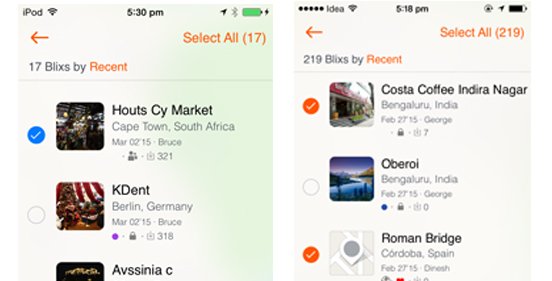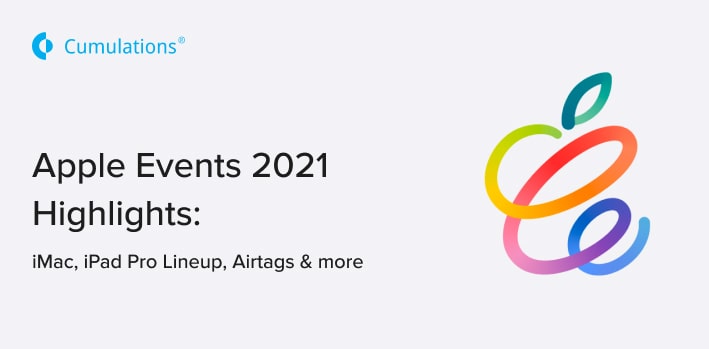iOS is one of the two most widely used operating systems globally. iPhones are known for their fancy features and smooth functioning applications. Millions of apps are developed worldwide every year for iOS devices. The platform generally uses Swift language. Here are the best iOS app development tools for iOS app developers.
Top plugins for iOS development
In a nutshell, a plugin is used to add a new feature or function to another app.
1. Dash
It is a free, open-source API documentation browser available for iPhones and iPads. It gives access to over 200 API documentation sets and 100 cheat sheets. It is one of the best iOS app development tools to generate code sheets with ease. Hands down, the best code snippet manager out there.
2. Injection for Xcode
It is available on the Apple app store for iOS and Mac. Injection for Xcode is used to “inject” changes in the implementations of Objective-C classes. All of this can be done without having to restart the app. Just simply run injection in the background while you’re developing an Xcode project.
3. Alcatraz
It is one of the most widely used open-source package managers for iOS. It is compatible with XCode 7 and advanced integrated development environments. Besides being an excellent plugin, Alcatraz is also a basis to support multiple other useful plugins for app development. It helps a developer find various plugins, alter themes, and colour templates without having to copy the files manually.
4. CocoaPods
This plugin serves multiple purposes. It is generally used to integrate the dependency manager (OSX) with Xcode easily. It is by far the most widely used dependency manager for Swift and Objective-C. It is boasted with 50,000+ libraries. Millions of iOS-based apps make use of CocoaPods plugins globally.
5. Fuzzy Autocomplete
It is a handy plugin that helps to fix various bugs with Xcode’s prefix autocomplete. It is quite easy to use.
Top Editors and IDEs for iOS development
The integrated development environment is a tool that consists of code editing assembly, interpreter, and debugger. It is used to write software codes.
6. Code runner
It is a well-known IDE that is used to develop highly advanced apps. This tool is suitable for pretty much any programming language, 23 in total. This programmer editor does not cost a fortune. A wide range of code templates helps to develop advanced applications while supporting debugging and fixing syntax errors.
7. Xcode
It is the primary IDE tool released by Apple. Its easy-to-use and highly useful features make it a must-have iOS development tool for every developer. It is the official Swift IDE standing out as the most robust coding platform for iOS and Mac.
8. Mockingbird
It is used to examine an app in the initial development stage. It can be used to develop clickable and visual wireframes of an application. This IDE also helps to link multiple pages without any hassle. It can further be used to alter font sizes and align wireframes.
9. AppCode
This IDE is available for both Swift and Objective-C. It is developed by JetBrains, especially for iOS app development. It has plenty of attractive features such as the ability to run code analysis, carry out refactoring, run speedy-unit testing, and to navigate projects easily.
10. Swifty
It helps you learn everything about Swift, even when you’re on the go. It contains useful information that makes the life of a developer easy.
Language Resources for iOS development
iOS programs are coded in Swift and Object-C language. These are two of the most dynamic and sophisticated programming languages.
11. Stanford
It is a popular open-source platform that is dedicated to teaching iOS app development using the Swift programming language. It contains information on all tools and API that are essential to developing applications for iPhones. Stanford teaches Swift, power management and multi-threading, animation, and networking. The complete course has 46 lessons.
12. Udacity
It is a well-renowned blog dedicated to teaching the fundamentals of several iOS programming languages, including Swift. Udacity is highly useful for novice developers to grasp the basics of programming. It is the best platform to learn about Xcode as a beginner.
13. Thinkster
It is another well-known platform that offers tutorials and courses about iOS programming languages. It is dedicated to teaching app development for both iOS and Android operating platforms. It covers everything from languages to designing. It requires an Apple developer account and a Mac system that’s using Xcode.
Libraries in iOS development
A library in iOS development is used to define a base layer of functionality for writing programs in Swift language.
14. MBProgressHUD
One of the most well-known iOS libraries, MBProgressHUD, is developed by Matej Bukovinski. It is quite simple to use a progress indicator laden with multiple styles. It is used to integrate progress dialogue easily. This library also lets you alter the HUD as per requirements.
15. RxSwift
It is one of the best iOS app development tools. This library is dedicated to both synchronous and asynchronous programming. It is used to build dynamic and sophisticated mobile applications. RxSwift is known for its quick development and ability to help write multi-user codes. It is a must-have library for iOS app developers.
16. Hero
It is a popular library from flutter app development tools. It is used to generate stunning and smooth view controller transitions quickly. It is available specifically for iOS app development. This library can easily be installed using CocoaPods. The hero flies between two page-routes to bring out beautiful animations.
Backend services for iOS development
A backend development tool helps to develop an app on the server side responsible for data storage and security services.
17. Parse
It is an open-source platform for iOS that is used to easily carry out the backend development of an application such as file storage, push notifications, dashboards, and data storage. It is hosted on AWS. Parse enables database index, auto-scaling, optimizes queries, and automatically back-up the data.
18. Firebase
It is a popular BaaS (Backend-as-a-service) tool powered by Google. This multi-use platform can act as an API, data storage, and server. It supports real-time synchronisation and storage of data. It does not even require you to write backend codes manually. This platform is entirely automatic.
19. Helios
It is another open-source backend tool that is used for iOS app development. It offers multiple backend services such as data storage, data sync, push notification, analytics, in-app purchases, Passbook integration, and more. It runs on a rack web server interface. This versatile mobile framework is one of the best iOS app development tools for beginners.
Must read: iOS App Development- Benefits & Restriction
The global marketplace is dominated by iOS and Android devices. Every year, the number of applications keeps increasing on the Google play store and Apple AppStore. The listed app development tools are the best performing platforms that are quintessential to develop an attractive, smooth running, and efficient mobile application.
Also read:


 +91-984-5825982 | +91-996-4689921
+91-984-5825982 | +91-996-4689921 sales@cumulations.com
sales@cumulations.com Send your requirement
Send your requirement