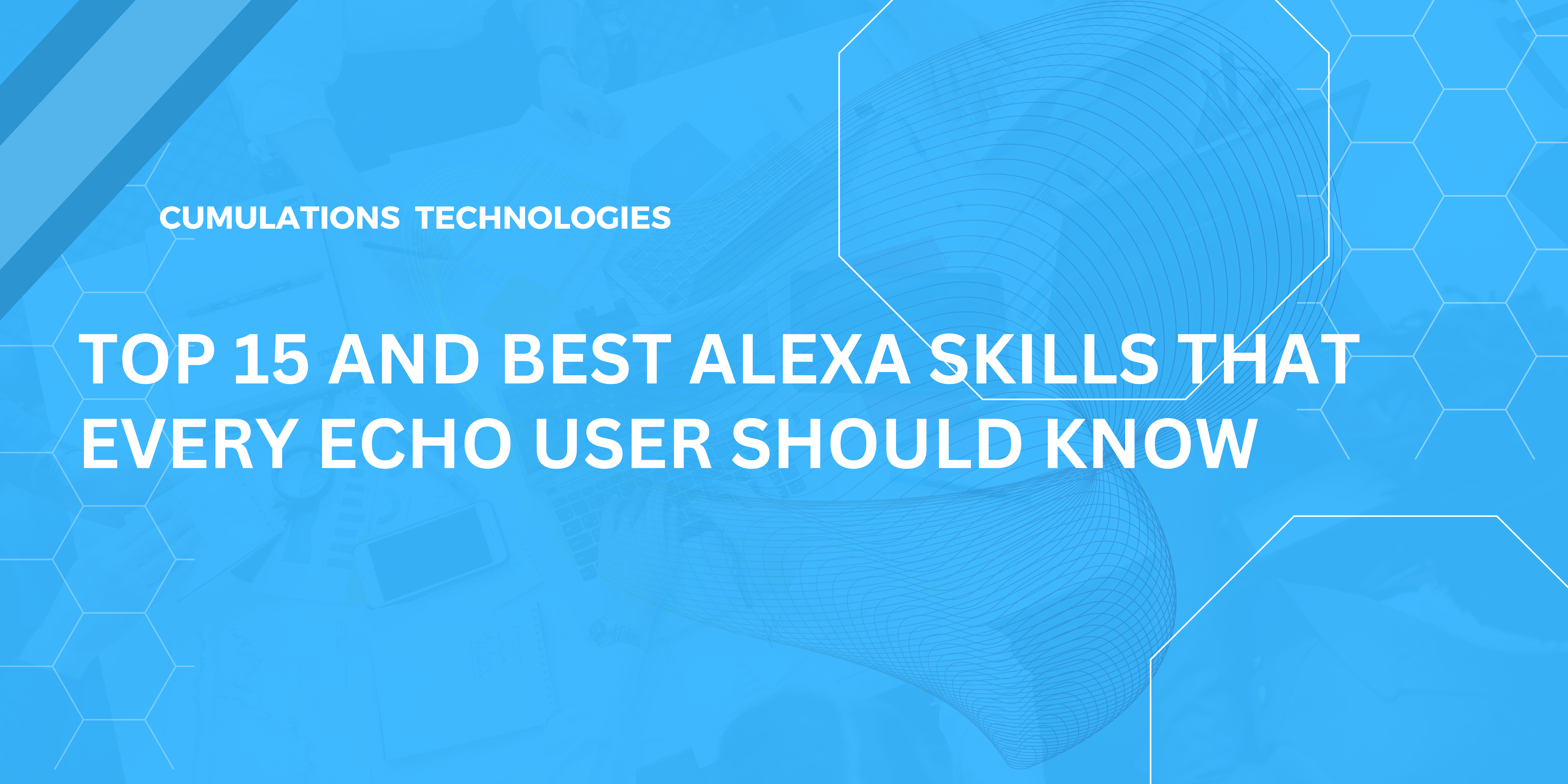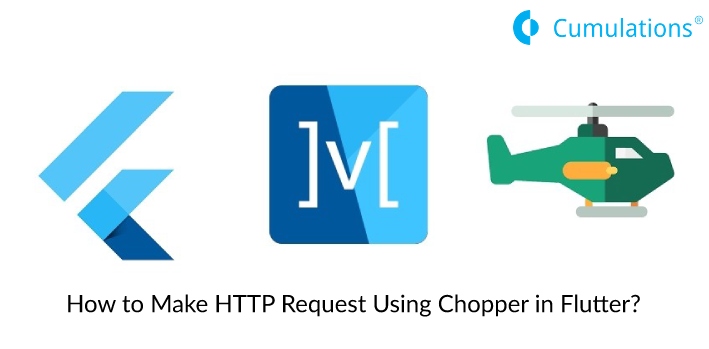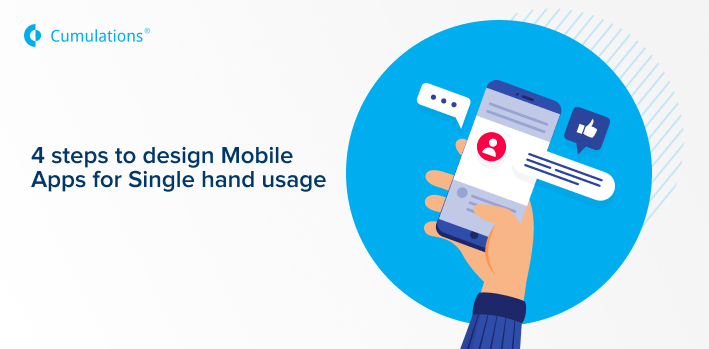
Developing a mobile application always needs an idea, the selection of the best and suitable technologies and the right skills. It is vital to develop an impressive, highly-functional, eye-catching app to increase the ROI and reach a wide range of audience. Whenever you design mobile apps, you should always focus on user experience and user interface as these are two important elements of giving an interaction look to an app. It is also necessary to ask related and required queries from the clients and use the best development techniques for your app.
The purpose of the mobile app for single hand usage
In the present fast-paced world, the market of mobile apps is increasing very rapidly. With the increasing demand of mobiles the market is becoming more competitive as well. Top app development companies are working to solve the issues faced by the users and enhancing the user experience and user interface every day.
One of the big issues of today’s mobile app development bangalore programs is that they are typically used when the end-users face issues while using the app. We are concerned about the situations where a user can operate an app using a single hand. So, in this writing, we have described the required 4 steps to design mobile apps for single-hand usage. Of course, there are lots of companies working in the way to improve the one-hand mobile usability, but yet none of them is effective.
We found that one-handed use of keypad-based phones is common, and a big part of mobiles and PDA users will prefer to use one hand to use their device. With the increasing screen size of mobile devices also creating issues in handling the device with a single hand and having more ranges that are out of range. One-handed mode is very useful in many ways such as when you can’t use both hands for operating the mobile device and its apps, when you are busy in a meeting and eating a bagel.
Know the 4 steps to design mobile apps for single hand usage
Requirement/Idea of the app
Authenticity of the design
Related work implementation
Technical support
1. The requirement / idea of the application
Identify the problems faced by the users while using their mobile device with both hands. It will help you resolve the specific issues and offer them what they want while using the app. Successful business owners always try to solve the problems in a way that they can do or what they can imagine. While creating an app, website or any other projects an idea or the requirement of the clients is the first step towards development.
Professional developers assist you to get the best Design Mobile Apps for Single hand usage that will offer the best advantages and functional benefits to the users. The application must offer the user with tangible benefits along with decreasing costs along with improving the customer experience, productivity enhancements or new revenue.
2. Designing app navigation
The key to the success of an app is good navigation. It enables users to find vital things and features faster. More than 70% of the users find the app features using navigation links than the search and other related ways. Tabs, links, gestures, menus, navigation bars etc. are the most important and essential navigation UX patterns.
Also, the UX patterns in both Google’s swipeable menu and Apple’s tab bar have their limitations and don’t allow putting all the features in the tab bar. Users always need easy usability and need everything in a short-burst. So, you have to design the navigation easier as much as you can.
What can you do?
For reachability use the flyout menu.
Personalized tab bar for users who are on-the-go and help them quickly access what they need.
Use gestures to give ease-of-access.
Use smart UX patterns for quick jumping to the required section of the page.
Make open and close of the page quick as well as easier.
3. Designing one-handed patterns for basic functions
Reports say that about 50% of the total time users spend in online-shopping, health and productivity, social media sites, handling their transactions and finances, self-expressions, taking pictures, and planning their events and other things. Such types of action-based UX patterns incorporate things like editing documents and photos, social media posting, editing and some others. While designing such types of action-driven UX patterns you must be sure that they don’t cross the rules and live behind the standards.
What can you do?
With reachability as a goal, you can make sharing and sending things easy and simple too.
Design for complex editing functions with multi-level controls and edit-menus.
Designing for additional task flow like moving to the next step, typing with the keyboard, cancelling the tasks and more with one hand.
Keep proper placement of buttons or icons.
Keep reachability in your mind and make sending and sharing the items easy.
4. User input controls and miscellaneous features
Smaller screens come with the smaller workspace. The main goal of user interaction is to increase the productivity and reachability of the mobile app.
More than 1.83 million apps on the App Store and 2 million mobile apps on Google Store, it has become vital for designers to build their app unique and easily usable. Design the common functions in a way to make them smooth and fun for users and offer them miscellaneous features with easy user interactions. Functions such as making a selection, selecting data/time, typing and changing the password, filling up the forms must be easier to perform for a user. Miscellaneous patterns you can include are Map navigation patterns, photo editing, photo capture, media playback, etc.
What can you do?
Information required to move forward must be in the thumb’s reach of a user.
Data input options must be placed near to the bottom and clear.
Make inputting the data easier for the users.
Help users to know their location and offer them a consistent and delightful user experience.
Design your app in a way that helps the users to gather the information with minimal moments of thumb.
Make the flow of actions and choices consistent and easy for the users without changing the UI.
Divide big forms into multi-screen and multi-step forms.
Final Words
We know that reachability and usability are the two major concerns that should be remembered by the designers while designing an app. Offering single-hand usage to the users is not easy as there are lots of additional functions required in designing mobile apps. Applications that offer a unique one-handed experience and usage to the users save the time of users, take out unnecessary steps, eradicate friction and most importantly make the operations fast for on-to-go users.
Our assessment revealed that the vast majority of customers need to use one hand to connect to mobile devices, but that current interfacing, especially for touch screens, is not designed to use single-handed.
Look at the different patterns, UX challenges and solutions that will assist you while designing mobile apps for single-hand usage.


 +91-984-5825982 | +91-996-4689921
+91-984-5825982 | +91-996-4689921 sales@cumulations.com
sales@cumulations.com Send your requirement
Send your requirement