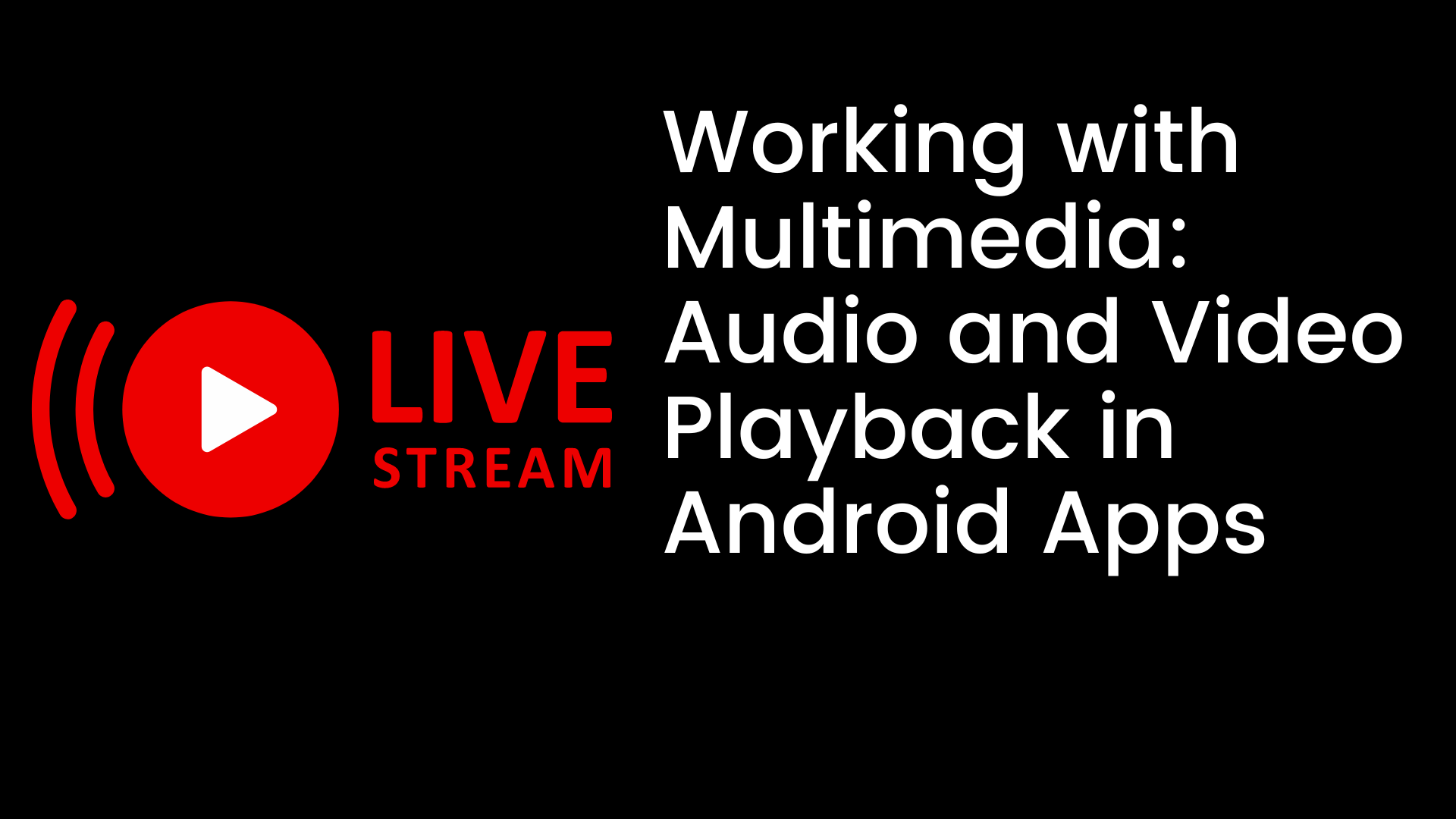
Nowadays, it has become impossible to imagine the digital landscape without multimedia files. That’s why many of the Audio and Video Playback in Android Apps and multimedia smartphone apps built by mobile app development company in Bangalore comes with audio and video playback options. Do you have any idea how they are incorporated?
Media playback and multimedia content management are two of the important aspects of app development. Android provides a wide range of APIs that you can use to freely implement audio and video playback in your app.
So, let’s walk through this article to understand working with multimedia and featuring audio and video playback in Android apps.
How do Audio and Video Playback in Android Apps work?
Android platforms are featured with the encoding and decoding of several media types to integrate audio, video, and images into your apps. In fact, you can play multimedia from a variety of sources including the one stored as a raw source, a standalone file in the system, or even run on the network. This has been possible with the multimedia APIs available for your Android app.
Multimedia APIs

Android supports different kinds of local files that can be kept in the smartphone or tablet using data streaming services. This helps in building powerful apps and enables smooth playback of audio and video files.
For adding multimedia capabilities to any app, an Android mobile app development company can use the android.media package. This package contains MediaPlayer as the heart class that utilizes different ways to play audio and video files.
The state can be defined in the following manners for simplicity:
- Idle State: Whenever we design a new media class.
- Initialization State: It activates during the use of setDataSource to fix the information source that MediaPlayer needs to use.
- Prepared State: This involves the completion of preparation work. To enter this state, prepare method or prepareAsync method is used.
- Completed State: It means that the end of the stream has been reached.
The developers need to have a deep understanding of multimedia APIs to incorporate audio and video playback features in their apps.
Capturing Audio Playback
With Android 10, AudioPlaybackCapture API was introduced which aids in copying the audio played by other apps. The main purpose of this API is to serve streaming apps that require capturing of audio played by games. Similarly, there are several API that makes audio and video playback possible in Android apps.
Best Multimedia, Audio and Video Playback in Android Apps
1)VLC Media Player

VLC Media Player is a prominent player in the digital media playback industry. It’s our top choice due to the number of capabilities and services it offers. Moreover, it’s an open-source app so the fan base is huge. You can use it to play any video or audio files. It also allows the streaming of video content using a home network, running DVD ISOs, and a lot more.
If you are someone who loves watching videos then this will be the best video playback app for you. And the experience that you get through the VLC app for Android is as similar to its providers over desktop or laptop.
2) MX Player

After VLC Media Player, the MX player is widely used by smartphone users. Its robust features make it the leading video app on Android smartphones and tablets. Not only it offers convenience and ease of use but also delivers numerous features. You can enjoy all kinds of music, movies, and other audiovisual content with easy access. According to our experience, MX player is recommended to those who want quick access to their stored media content and also want to explore live streaming.
3) Kodi

With more than 38 billion users of Kodi throughout the world, it emerges as another top player in the media playback software industry. Despite the existing competitors, it still manages to hold an important place in the life of media lovers. As it’s available for free to use, people do love to use this tool on their Android devices. This software is known for its simple graphical user interface and the ability to enhance the features using third-party plug-ins.
4) MediaMonkey
If you are okay with investing some money in a paid media playback app then consider using MediaMonkey. The majority of its features are based on music but you can also view video content of many file formats. Being a feature-rich media player, it has been honored with awards as well for enabling users to keep a wide variety of music collections on their devices.
5) KM Player
It’s one of the media player software which has proven to be the best in its own category. With its high-quality content, smooth streaming, and compatibility with several devices, we can’t just avoid adding this tool to our top-performing list. Even many iOS users are fond of using this app and recommend it best for those who want flawless playback. This media playback software comes with the support of adding bookmarks, color control buttons, URL playing, and so on.
Conclusion
For the development of any Audio and Video Playback in Android Apps that support media playback, it’s important to delve deeper into the world of APIs. There are different kinds of APIs to enable media playback that an Android app development company in India can do for you.
If you are working on your own app development project, start figuring out the best APIs that can turn your task of media playback possible.
And just in case you want to try out any Audio and Video Playback in Android Apps media playback then VLC or MX Player can be a great choice for you. Although Kodi and KM Player are also the best choices you have to pick the one


 +91-984-5825982 | +91-996-4689921
+91-984-5825982 | +91-996-4689921 sales@cumulations.com
sales@cumulations.com Send your requirement
Send your requirement 