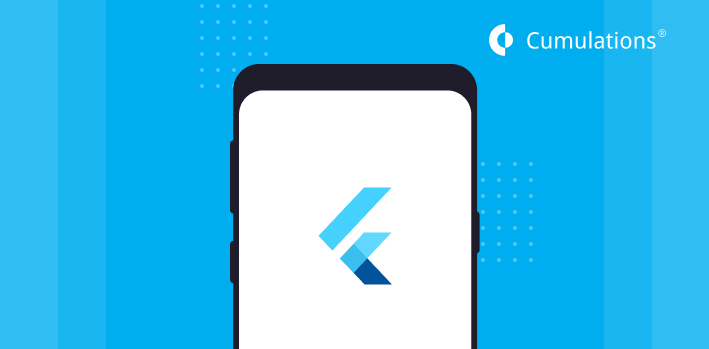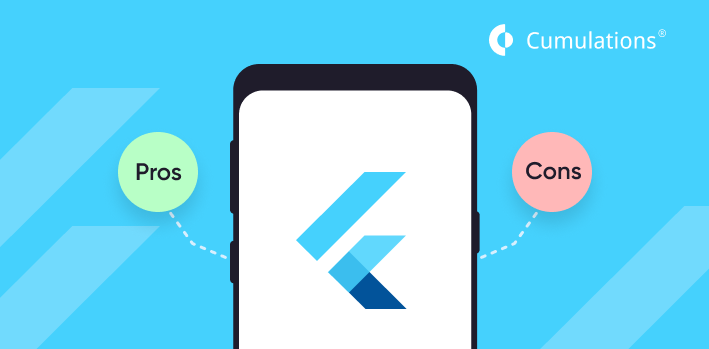
Before the Flutter was introduced, mobile application developers were required to develop separate apps for two major mobile platforms, Apple iOS & Android. This was a very time-consuming task & involved huge financial resources. At this time, cross-platform development tools & applications were highly desirable. Cross-platform development was gaining importance as it saved lots of time, effort & money.
Flutter: A Cross-App Development Platform
In February 2018, Flutter was introduced by Google. It is a software or application development toolkit. It provides the developer with a framework, interactive tools & widgets to develop a mobile application for both Apple iOS & Android mobile platforms. Since its launch, Flutter has gained huge popularity & has become a buzzword in the mobile application development space. Flutter is getting attention from all the directions. It is practically impossible for any hardcore developer to be unaware of Flutter. The main competitors of Flutter are PhoneGap by Adobe, Xamarin by Microsoft & React Native by Facebook. Every application has its pros & cons.
Flutter’s pros & cons are mentioned as below:-
PROS
Faster User interface Coding: Flutter provides pre-designed, ready to use widgets. It helps developers to build applications using these building blocks. Every object, be it button, layout, padding, font, is a widget. UI created using these widgets follow Material Design & Apple’s Cupertino looks & features. So they are easily compatible with both platforms. UI development & customization is the most time-consuming task in the application development, takes minimum time with the Flutter.
Hot Reload: This is one of the great functions of the Flutter. It enables developers to see the real-time impact in the app of the changes made in the coding. It takes just a few seconds for changes to reflect on the app. For example: If while executing a program, the developer comes across an error, he can rectify the error & see the correction on the app screen instantly and continue further from where he has left. There is no need to re-run the program. On the other hand, with other apps, the developer needs to wait for minutes to see the impact of changes made. This function encourages the developer to experiment & add new features, as it saves a lot of effort & time for the developer.
One codebase for 2 platforms: This function promotes cross-platform development. The developer just needs to write one codebase for two different mobile platforms instead of writing two separate codebases for iOS & Android.
Requires less testing: Since code is written just once for both the mobile platforms, less amount of testing is required. It’s a dual advantage for the developer who writes the test checks & frames the quality assurance policy, just once. It saves time and effort as only one test check can be used for both platforms & if the result of the test indicates an error, it needs to be corrected in one codebase only.
Best-suited for MVP: MVP means Minimum Viable Product. It is almost ready, the final draft version of the app. Flutter can be used to develop MVP if the developer wants to present the app before investors as soon as possible. It saves time & money involved in developing two different apps.
DART: Flutter uses the Dart programming language. Every programming language provides compilations which the developer needs to opt for in the development stage. DART provides AOT (Ahead of Time) & JIT (Just in time) compilations. Both these compilations make the program run faster & result in faster development. Developers using Flutter enjoy dual advantages of the JIT & AOT in the development cycle of the application.
High performance: Flutter uses DART & DART uses AOT & JIT, instead of JavaScript Bridge which reduces the startup time & results in a better overall performance. JIT compilation results in faster development & improves hot reload capabilities, without the need to rewrite the entire codebase again.
Improved accessibility: Flutter is a global product by Google. It is widely used in different parts of the world. So the app is expected to run in different local languages to appeal to a wide range of users. So the code must be written in such a manner that they are ready for the local content & can be changed easily according to the local requirements. The codes should be capable enough to adjust & incorporate the relevant local content. Widgets provided by the Flutter support different languages, measurement units, dates, layouts, etc.
Quick to learn: Flutter is easy & quick to learn due to its DART programming language which involves less coding. No prior knowledge or experience of programming, coding or application development is needed to start working on Flutter. Apart from this, the Flutter support team provides detailed & clear manuals which the user may refer to. Besides support manuals, the Google support team also provides video lessons for the new users. Apart from these official support resources, users can take online courses or join study groups & communities.
Easy to set up: The users do not need a high-end performance machine to start coding on Flutter. It can be started on a low spec system. Users need not worry whether their machines are capable enough to handle Flutter. Flutter, on the other hand, does not require an advanced & powerful system.
Compatible with older versions: The mobile application made using Flutter is as compatible with the older versions as on the latest version of Android or iOS. Flutter support older devices, operating systems at no additional cost. The same Flutter app runs smoothly on Android Jellybean & IOS 8 & their latest versions.
Must read: Why Flutter is the best Platform to make Hybrid Apps
CONS
Only for Mobile: Flutter is used to create applications for mobile-only. It is not supported by web browsers. So it cannot be used for any devices other than mobiles.
Limited Library support: Flutter is a relatively new product. It does not have all the functionality which a developer may demand. Even though Google provides excellent support but still many helpful functionalities are not yet implemented. Gradually, the library support is improving. The Flutter team is completely engaged in resolving the issues raised by the users.
No TV support: Flutter mobile applications are not supported by Apple or Android TV.
Large size app file: The application which is created using Flutter is of large size as compared to the apps developed by other tools. For instance, the file size of one of the Flutter app when it was launched was 6.7MB. Later, the size was reduced to 4.7MB; whereas the equivalent app created using Java is 539KB. Apps cannot afford to have large file sizes because mobiles phones for which they are developed, have limited storage space. No person will be willing to download a large size app to their phones at the cost of deleting their favorite photos, music files from the phone.
IOS issues: Flutter is a toolkit for making a mobile application for both the major mobile platforms: Android & Apple iOS. The Android operating system & Flutter comes from the same developer which is Google. So, Android & Flutter are in complete sync with each other. So, making a Flutter mobile application for Android is a pleasant & niggle-free experience for the developers because Google also takes a direct interest in resolving the issue as soon as possible. However, developers don’t have a smooth experience while making an app for Apple’s iOS. With the recent updates, Flutter now includes features like the pixel-perfect look of Apple iOS and many Apple-like widgets. The design features of the Flutter still follow iOS 10 whereas iOS 11 is widely in use now. This need to be updated to work seamlessly on Apple iOS.
FlutterBlue: If developing an app that communicates with other hardware devices via Bluetooth, then the FlutterBlue is not capable enough. It has not been updated since February 2019.
Conclusion:
Being a new technology, it has its share of issues. As the users are also new to this platform there are a lot of open issues & pending requests. Google needs to further improve the support system to ensure that no issue remains open for too long. It is very clear from the above, that the Pros are much more than the Cons. The Cons are not material enough to make Flutter useless. Google is working at a rapid pace on these issues & has a great opportunity to deliver a highly efficient, smooth & outstanding mobile application making platform for both Android & Apple iOS.
Related read: Cross Platform App Development: React Native vs Flutter


 +91-984-5825982 | +91-996-4689921
+91-984-5825982 | +91-996-4689921 sales@cumulations.com
sales@cumulations.com Send your requirement
Send your requirement