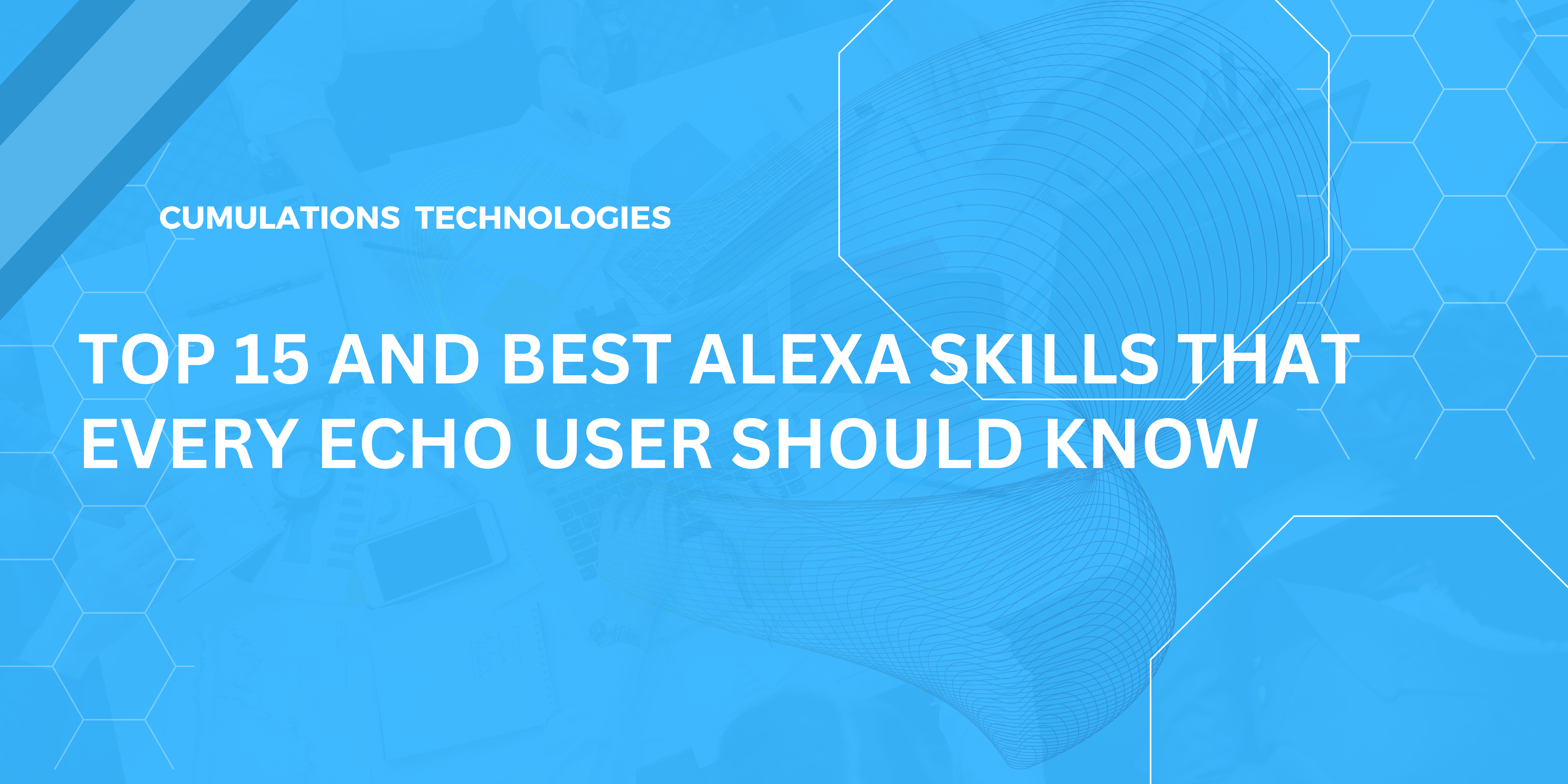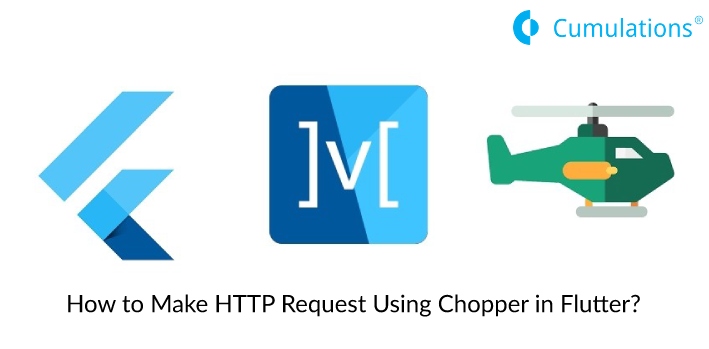The latest update of iOS 12 has brought many new features to Siri, but Amazon smart speakers have made Alexa very popular in the homes and amongst the families.
Alexa can be a very powerful voice assistant and if you want to use it on your Apple watch, there is a third-party App that can be used for installing the popular Amazon assistance tool onto your device.
The “Voice In A Can” App
The standalone App that may bring in this feature and function does not require your phone but can work through the Wi-Fi or internet connection alone. The name of the App is “Voice in a Can” and once installed it can also be easily linked to do any of your Amazon accounts.
You should be aware that this App has not been launched by Amazon, but the software can be used for sidelining Apple watch assistant Siri on an Apple watch if you prefer Alexa more.
Words of Caution
The App has been developed by a Swiss developer by the name Atadore, who cautions that it will not support some kinds of contents including podcast, music, audio-books and some of the flash briefings.
There are also other things that cannot be done through Alexa on the watch, and these include making of calls directly through command, Eco announcement, or playing of music.
Must read: Integrating Alexa Skills for IoT mobile solutions (iOS)
The developer also says that it is good not to have the phone nearby the watch while using the App, as the connection over Bluetooth may slow down the working and functioning of it.
Therefore, it is good to use the App when you have the Internet Wi-Fi connection directly on the watch it cell.
The Benefits
But the watch with Alexa installed in it will certainly make your life easier and comfortable, as you can control all kinds of Alexa enabled electronic devices in your home directly through your Apple watch.
The main drawback of the App is that it might be slow to respond to the commands in some cases, but the problem may be fixed to through the subsequent updates, we hope.
The updates might also bring to the app more power and new functions and features that might enable it to make calls, play music or perform other functions that you desire.
Unlike Siri, Alexa is not a standby App and therefore when the screen goes blank, the watch will disconnect automatically from the Alexa development service.
You can improve on this feature by increasing the App timeout period so that it lingers on and responds to your voice and command for longer time intervals.
The App will run directly on your Apple gear and watch, and you can launch it from the screen of the watch itself.
The innovative App “Voice in a Can” can be easily downloaded on the iTunes store at the cost of $1.99.
As we know Alexa, was mostly for the in-home devices while Siri provided assistance strictly for the mobile devices. Depending on the features, convenience, and performance, users can now select the best voice assistant for themselves.
Both the assistants have their own pros and cons and it relates more to the personal preferences and likings as to which assistant you should prefer in your Apple watch.
After downloading the App all you have to log into your Amazon account, get authenticated, and follow the instructions that come on the screen.
Once you hit the ready button, Alexa will start answering your questions. It is hard to say for how long will Apple allow this App to run and be present on iTunes and its digital store. Later on, there may also be an App that lets you someone the Google Assistant!
Related read:
1. Top 15 and best Alexa Skills that every Echo user should know
2. Amazon Alexa vs Google home: Which voice controlled speaker is the best for you


 +91-984-5825982 | +91-996-4689921
+91-984-5825982 | +91-996-4689921 sales@cumulations.com
sales@cumulations.com Send your requirement
Send your requirement